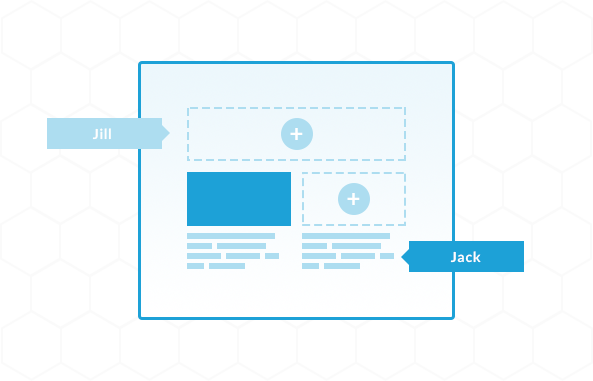
Sentori accounts can be linked as part of a group, allowing multiple departments, teams, brands, territories, or franchises to have their own account (including templates, campaigns, contacts, users, etc) but be linked to other related accounts and a master controlling account.
Connected accounts may share contacts, suppression lists, templates, content, and more. Enterprise Manager allows you to specify the exactly what account relationships are.
User roles allow you to define who can create a campaign and who can approve its launch.
User roles allow to define who is allowed to manage your contact data.
Accounts within a group can synchronise their contacts in a number of ways, from sharing common lists to having synchronised unsubscribes and subscriptions.
Within an account group and managing account can create, publish, edit, and unpublish templates to other accounts in the group. This feature is incredibly powerful for organisations operating sub-accounts, such as franchises.
As with templates, accounts within a group can also create content in a single Sentori account and then syndicate it to other accounts within their group.
Multiple team members can edit an email or landing page at the same time, allowing for the rapid production of content. When a user saves their content change, collaborating users are notified in real-time and can pull the change immediately or what until they have finished their edit.